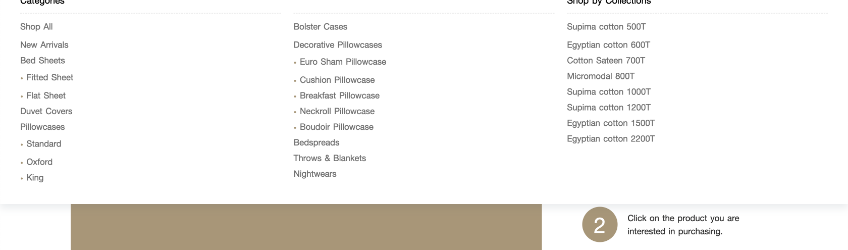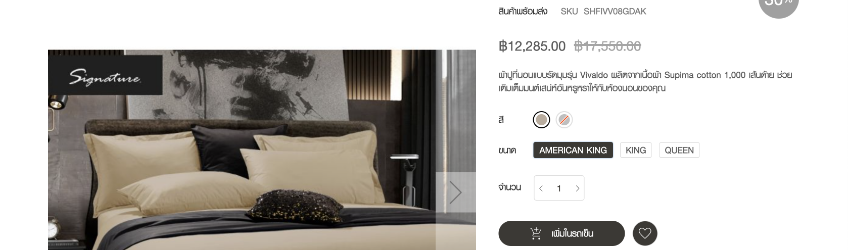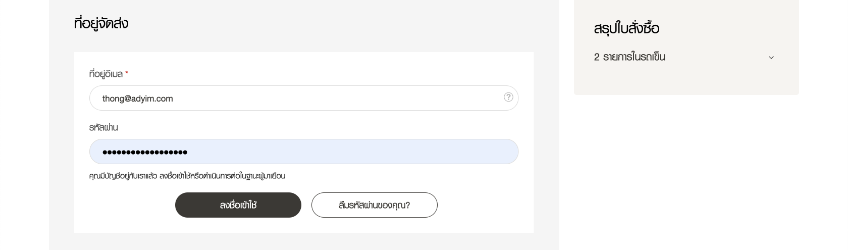The store will not work correctly when cookies are disabled.
HOW TO BUY
เลือกสินค้าจากหมวดหมู่บนแถบเมนู หรือพิมพ์ชื่อสินค้าที่คุณต้องการในช่องค้นหา
หากต้องการเปลี่ยนจำนวนสินค้า ให้ใส่ตัวเลขในช่อง “จำนวน” แล้วคลิก “เพิ่มลงในตะกร้า”
เมื่อเลือกสินค้าและจำนวนเรียบร้อยแล้ว คลิก “ไปที่หน้าชำระเงิน” หากยังต้องการเลือกซื้อสินค้าเพิ่มเติม คลิก “เลือกซื้อสินค้าต่อ”
คุณสามารถสั่งซื้อได้โดยไม่ต้องสมัครสมาชิก โดยเลือก “ชำระเงินโดยไม่สมัครสมาชิก” หรือหากต้องการสร้างบัญชีผู้ใช้ให้เลือก “สมัครสมาชิกและชำระเงิน” หากเป็นสมาชิกอยู่แล้ว กรุณาเข้าสู่ระบบ
ยืนยันการสั่งซื้อของคุณ
ระบบจะส่งอีเมลยืนยันพร้อมรายละเอียดการสั่งซื้อไว้สำหรับติดตามสถานะคำสั่งซื้อของคุณ